
What's new at VPixx Technologies
New updates can now be found here.
Release 1.6.0 (Windows/Linux/macOS)
November 1st 2023
New Software
VPixx's
LabMaestro is now in Beta! This new software allows you to design experiments, control your hardware, calibrate your TRACKPixx3, and simulate your devices! Find the online documentation
here.
New online documentation
All of VPixx online documentation is now hosted online! It can be found
here.
pypixxlib installation change
You will need to uninstall pypixxlib before installing the new version. (pip3 uninstall pypixxlib)
New Software Features
- The new version of the software tools (1.6) instead of (3.12) is due to a restructuring of our versioning
- VPixx Device Server has been updated to report its version to all software connected. Please note that you will need newest software to be compatible with the new server.
- New software licensing system.
- TRACKPixx3 can now be simulated in the LabMaestro Simulator.
- The MATLAB mex files path in the installation have been updated to be simplified.
- PyPixx will soon be deprecated. We encourage you to transition to LabMaestro to control and test your VPixx hardware.
Download this update on the Quick Start Guide.
Release 3.12 (Windows/Linux/macOS)
January 20th 2023
New Firmware Updates
- DATAPixx 3 Revision 24 (was 22):
- New TRACKPixx tracking mode for NHP
- Console resolution can now be selected
- DATAPixx2 / VIEWPixx / PROPixx Controller Revision 56 (was 55):
- HSPLIT function on DATAPixx2 has been removed. If you need this to work, contact us at [email protected] and we will send you a compatible firmware.
- PROPixx Revision 53 (was 50):
- Stability fix in case of rare issue of no image on power-up.
New Software Features
- New default behavior for 3D test patterns is to assume Volfoni glasses are connected to a VIEWPixx/3D. If you have Nvidia glasses, you will need to adjust the software settings.
- A new button listener class has been added to the pypixxlib package, which allows you to create an object that you can use to start and stop logging button presses, and then get an organized summary of button activity. It also offers additional tools to control the LEDs on the RESPONSEPixx, if applicable, and wait for a specific button event.
- The pypixxlib package now offers a Python equivalent to all of the TRACKPixx functionality offered in the MATLAB API. The TRACKPixx3 class defined in the tracker.py file now has additional functionality, such as start and stop data recording, obtaining all newly available data in one line of code, and checking if a participant is currently fixating or doing a saccade.
- The _libdpx.py API has numerous other TRACKPixx3 additions, such as getting the eye positions estimates utilized by the calibration routine, getting the Cartesian coordinates of pupil center and corneal-reflection center in units of pixels, and getting/setting/clearing eye tracker search limits.
- New pixel mode helper functions added to pypixxlib
- Support for ADC and DAC Simple Scheduling, and PROPixx TSCOPE added to pypixxlib to match MATLAB API
- Support for Octave 5 has been added for Linux
- New TRACKPixx3 tracking mode in PyPixx and Matlab
- VPixx Device Server had an issue corrected on macOS and Linux that would cause logs to grow in size continuously.
- There are new demo files for the TRACKPixx3 changes, such as TPxCalibrationTesting.py, TPxUtils.py, and TPxValidateCalibration.py.
- There is a Simulator update to version 1.3.
Download this update on the Update page.
You can download the documentation for this release here.
The LabMaestro - Simulator application guide and software can be downloaded here:
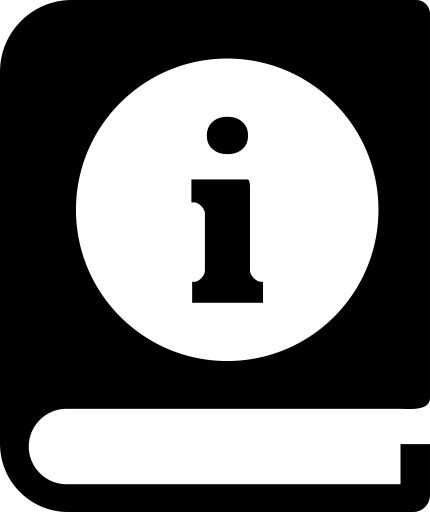
For more more details and a demonstration of the LabMaestro - Simulator, we invite you to check out our recorded talk from
Virtual VSS 2021, here.
Release 3.11 (Windows/Linux/macOS)
November 9th 2021
New Software Features
- PyPixx TRACKPixx /mini support
- VPutil fixed issue when server was not running preventing software to start
- 3DPixx new model (Volfoni glasses) support
- Pypixxlib added support for different digital output button schedule mode
- Added proper i1Pro3 support on macOS
LabMaestro - Simulator Version 1.3 Release
- Fixed an issue that a schedule would keep displaying in the signal viewer even when finished
- Stability update
Download this update on the Update page.
You can download the documentation for this release here.
The LabMaestro - Simulator application guide and software can be downloaded here:
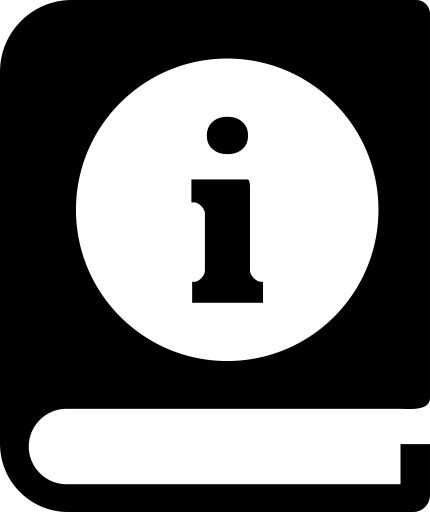
For more more details and a demonstration of the LabMaestro - Simulator, we invite you to check out our recorded talk from
Virtual VSS 2021, here.
Release 3.10.1 (Windows/Linux/macOS)
August 6th 2021
New Software Features
- PyPixx TRACKPixx3 bug fix
- pypixxlib documentation for helper functions for ADC & DAC scheduling
LabMaestro - Simulator Version 1.2.1 Release
- Added improvements for reading pixels on screen for multiple screen display
- Stability update for the digital input loopback
- ADC & DAC: "freeRunning" mode bug fix, signal viewer updates passively
- RESPONSEPixx log has an initial value that mimics a real device
Download this update on the Update page.
No documentation for this release.
The LabMaestro - Simulator application guide and software can be downloaded here:
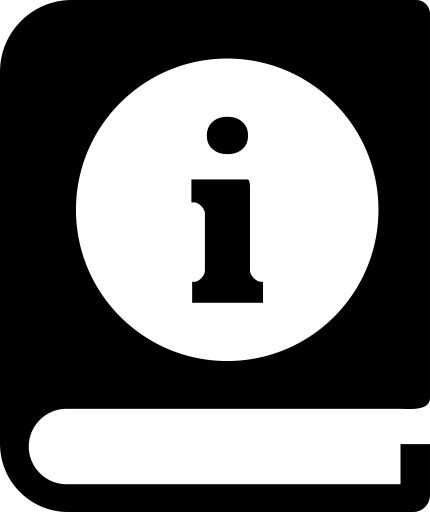
For more more details and a demonstration of the LabMaestro - Simulator, we invite you to check out our recorded talk from
Virtual VSS 2021, here.
Release 3.10 (Windows/Linux/macOS)
August 6th 2021
New Firmware Updates
New Software Features
- i1Pro3 pypixxlib issue correction (only i1Pro3 purchased from VPixx are compatible)
- MATLAB/Psychtoolbox TRACKPixx3 bug fix
- Software Tools are now compatible with macOS 11 Big Sur
- pypixxlib now has helper functions for ADC & DAC scheduling
- New Simulated Scotoma mode for DATAPixx3 & TRACKPixx3
- Octave 4 & 5 compatibility for Linux
LabMaestro - Simulator Version 1.2 Release
- ADC & DAC improvements
- Digital loopback & pixel mode interaction bug fix
- Simulated RESPONSEPixx can be triggered via hotkeys for Linux and Mac
- Release available for macOS (version 10.15 and up)
Download this update on the Update page.
You can download the documentation for this release here.
The LabMaestro - Simulator application guide and software can be downloaded here:
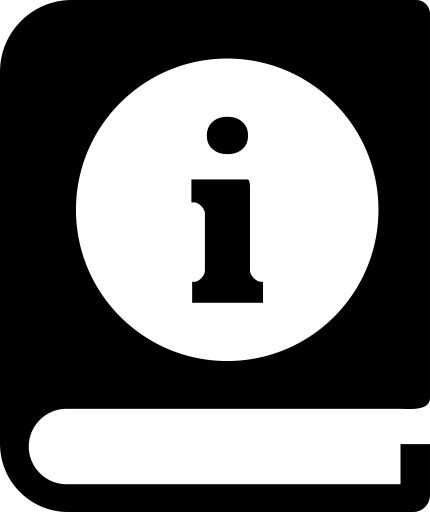
For more more details and a demonstration of the LabMaestro - Simulator, we invite you to check out our recorded talk from
Virtual VSS 2021, here.
Release 3.9 (Windows/Linux)
July 6th 2021
New Firmware Updates
- PROPixx Controler, revision 55
- VIEWPixx, revision 55
- DATAPixx2, revision 55
- PROPixx, revision 49
- DATAPixx3, revision 20
New Software Features
- i1Pro3 support in all our software (only i1Pro3 purchased from VPixx are compatible)
- MATLAB/Psychtoolbox TRACKPixx3 bug fix
- New DATAPixx3 M16G video mode
- TRACKPixx /mini new recording function in Python
- New dynamic libraries for libdpx
- Top/bottom 3D support for PROPixx (for Unity and Unreal 3D applications)
- PROPixx Native 960x540@480Hz resolution mode
- LabMaestro - Simulator is now included in the Software Release
LabMaestro - Simulator Version 1.1 Release
- Pixel sync (Psync) write updated to match real device
- Simulated RESPONSEPixx can be triggered via hotkeys
- Release available for Linux
For the TRACKPixx in Matlab, please download most recent software tools.
Download this update on the Update page.
You can download the documentation for this release here.
The LabMaestro - Simulator application guide and software can be downloaded here:
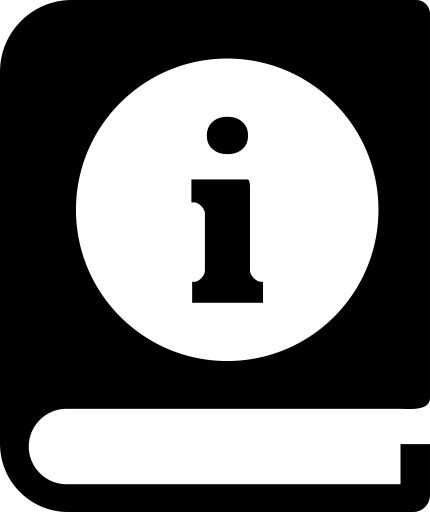
For more more details and a demonstration of the LabMaestro - Simulator, we invite you to check out our recorded talk from
Virtual VSS 2021, here.
Release 3.8 (Windows/Linux/Mac)
Febuary 5th 2021
New Firmware Updates
- PROPixx Controler, revision 54
- VIEWPixx, revision 54
- DATAPixx2, revision 54
- PROPixx, revision 46
- DATAPixx3, revision 20
New Software Features
- VPixx Server released for OSX
- Major stability update on all OS
Download this update on the Update page.
No documentation on this release. See Revision 3.5 for server instructions.
Release 3.7 (Windows only for now)
April 29th 2020
New Firmware Updates
- PROPixx Controler, revision 53
- VIEWPixx, revision 53
- DATAPixx2, revision 53
- PROPixx, revision 43
- TRACKPixx3, revision 18
- DATAPixx3, revision 19
New Software Features
- Migration to Python3.7
- New Python3 Demo
- Documentation Updated
- Eye Tracking
- Eye Tracking Data Update
- Analog Output Control
- N-Points Calibration
- PyPixx Application
- Separation of PROPixx and Controller
- Configuration Improved for All Devices
- New Control Widgets
- Stability Greatly Improved
- Matlab Documentation
- Documentation Restructured and Improved
- New Demos
Download this update on the Update page.
You can download the documentation for this release here.
Release 3.6
November 12th 2019
New Firmware Updates
New Software Features
- VPixx Device Server
- Eye Tracking
- Calibration result improvments
- Eye tracking's digital in/out data bug fix
- PyPixx Application
Download this update on the Update page.
No documentation for this update.
Release 3.5
Sept 20th 2019
New Firmware Updates
- PROPixx Controler, revision 52
- VIEWPixx, revision 52
- TRACKPixx3, revision 16
- DATAPixx3, revision 14
New Software Features
- VPixx Device Server
- VPixx Devices are now controlled via a process that runs on your computer: VPixx Device Server
- Eye Tracking
- Eye tracking improvments *TRACKPixx3 Only
- New data available on analog Out
- Saccade and fixation detection algorithms (SFDA)
- i1 and i1 Display
- Can now be controlled via PyPixx
- PyPixx Application
- New firmware update tool
- General information and device configuration
- Console overlay control
- Video mode and sequencers controller
- Updated eye tracking settings control
Download this update on the Update page.
You can download the documentation for this release here.
Release 3.4
March 19th 2019
New Firmware Updates
- PROPixx, revision 41
- VIEWPixx / PROPixx Controller revision 51
- TRACKPixx3, revision 11
- DATAPixx3, revision 12
New Software Features
- Eye Tracking
- Pupil Size Calibration (PyPixx, Matlab) *TRACKPixx3 Only
- Calibration Validation Script (Matlab)
- TRACKPixx /Mini Data Access New Function and Speed Improvement
- Blink Detection Digital Output Mode *TRACKPixx3 Only
- PROPixx
- New Sequencers Added to Matlab
- PyPixx Application
- UI Style Update
- Search Bar
- New Demos for Most Devices
- Digital I/O Tester
- RESPONSEPixx Tester
- Register Read Features Color and New Style
- Stability Improvement in Test Pattern Launcher
- TRACKPixx Calibration Utility new UI
- TRACKPixx Calibration Utility new Distance Measurement Tool
Download this update on the Update page.
You can download the documentation for this release here.
Release 3.3
November 7th 2018
New Firmware Updates
- TRACKPixx3, revision 7
- DATAPixx3, revision 11
- USB IO Hub, revision 1
New Software Features
- Eye Tracking
- PyPixx Search Limits
- TRACKPixx /mini scalling Calibration
- PyTPx UI Improvments
- IO Hub
- New Demo Files Added to Software Tools
- PyPixx Application
- IO Hub Demo Widget
- PROPixx White Point Calibration
- PROPixx Hotspot Correction
- Dithering Test (Graphics Card Test)
- Stability Improvement in Test Pattern Launcher
Download this update on the Update page.
You can download the documentation for this release here.
Release 3.2
June 9th 2018
New Firmware Updates
- TRACKPixx3, revision 6
- DATAPixx3, revision 8
New Software Features
- Eye Tracking
- Search Limits in Matlab
- Calibration Saved in Device
- TRACKPixx3 Recorded Data is Calibrated
- Algorithms Update
- Analog Eye Tracking Output
- DATAPixx3 / TRACKPixx3
- New Console Display Options
- Devices now compatible with Mac and Linux
- PyPixx Application
- Stability Update
- Includes PyTPx
Download this update on the Update page.
You can download the documentation for this release here.

