This page has been moved to our support documentation website.
See: https://docs.vpixx.com/vocal/propixx-projection-geometry-and-system-configurati
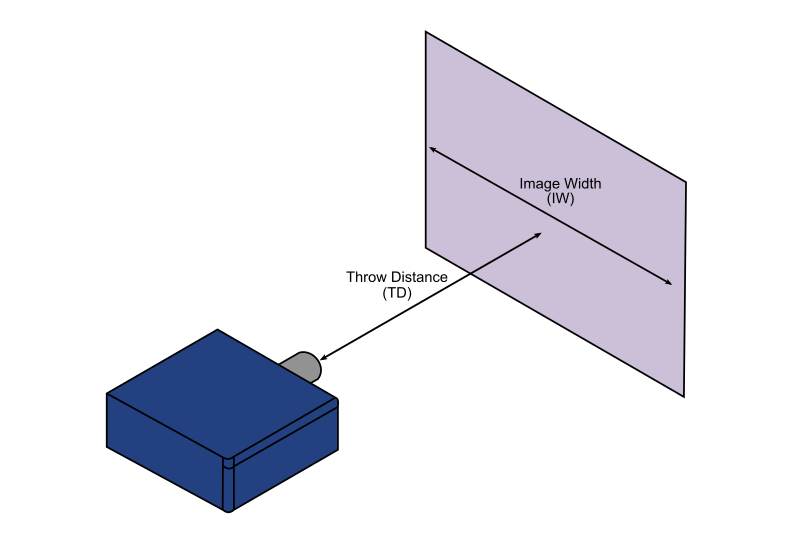
PROPixx Projection Geometry and System Configuration
The PROPixx projector is our most versatile visual stimulation system. In this guide, we introduce several important notions that influence the design of your research space and the validation of your desired projection geometry. This guide covers the principles which guide the system configuration, including image dimensions, lens choice, type of projection, and covers certain specialized applications.
Contributed by:
Dr. Sophie Kenny, VPixx Technologies
Date published:
July 17, 2020
